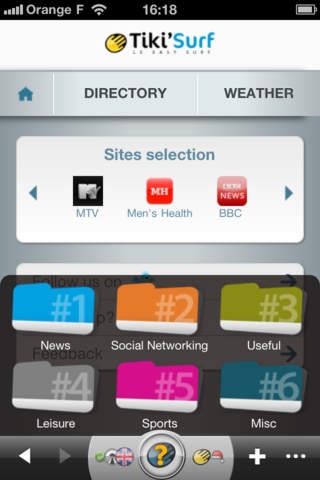TikiSurf 3.2.1
Continue to app
Free Version
Publisher Description
How often did you give up browsing the web because it was taking too much time or it was too difficult? Our exclusive Tiki6Keys mobile keyboard technology is embedded into TikiSurf to provide an efficient solution to those issues. When designing TikiSurf we had in mind the good experience that one can have with desktop internet, where the connection is fast and where the keyboard and mouse make surfing the web pretty easy. Our goal with TikiSurf is to deliver that same experience for mobile web. Why is TikiSurf different from the other solutions available? TIKISURF'S PATENTED UI AND ITS RICH FEATURES MAKE FLICKING THROUGH YOUR FAVOURITE WEBSITES IN SECONDS POSSIBLE! Within TikiSurf, check the headlines on your favorite news websites, then jump to the weather channel, check your messages from google, facebook, linked in and find a good spot to hang out, all that in a very short time... FEATURES IN TIKISURF - TikiSurf allows instant visualization of your bookmarks: just by running your finger above your bookmarked sites you get an instant snapshot of the actual site always updated - Tap-and-hold on a category in TikiSurf to pre-visualize the sites that you have placed in the category without having to jump from one site to the other, this is a real time saver! - Classified and very visible TikiSurf icons instead of a plain listing - Constantly refreshed TikiSurf pages: the sites are regularly updated so that you always have access to the freshest news How does TikiSurf work ? Tap the yellow hand in the TikiSurf tool bar to discover your handy 6 keys pad and its 6 categories. Each category is a direct access to your classified bookmarks. Just to avoid having empty cells to start with, and to help those who don t know many mobile sites, we ve suggested a selection of sites. Now move your finger above the cells, you ll see it s very fast. Keep your finger on a category cell and you can see what s inside, it s very useful to explore your entire selection. Thanks to our exclusive Tiki6Keys mobile keyboard technology, TikiSurf is not just a new navigation tool but a real new experience of mobile web browsing! Downloading this app means you agree with the terms that you can review at www.tikilabs.com/tikisurf/en/eula.html (c) 2009-2010 Tiki labs SAS. All rights reserved
Requires iOS 4.0 or later. Compatible with iPhone, iPad, and iPod touch.
About TikiSurf
TikiSurf is a free app for iOS published in the Office Suites & Tools list of apps, part of Business.
The company that develops TikiSurf is Tikilabs. The latest version released by its developer is 3.2.1.
To install TikiSurf on your iOS device, just click the green Continue To App button above to start the installation process. The app is listed on our website since 2010-02-15 and was downloaded 4 times. We have already checked if the download link is safe, however for your own protection we recommend that you scan the downloaded app with your antivirus. Your antivirus may detect the TikiSurf as malware if the download link is broken.
How to install TikiSurf on your iOS device:
- Click on the Continue To App button on our website. This will redirect you to the App Store.
- Once the TikiSurf is shown in the iTunes listing of your iOS device, you can start its download and installation. Tap on the GET button to the right of the app to start downloading it.
- If you are not logged-in the iOS appstore app, you'll be prompted for your your Apple ID and/or password.
- After TikiSurf is downloaded, you'll see an INSTALL button to the right. Tap on it to start the actual installation of the iOS app.
- Once installation is finished you can tap on the OPEN button to start it. Its icon will also be added to your device home screen.